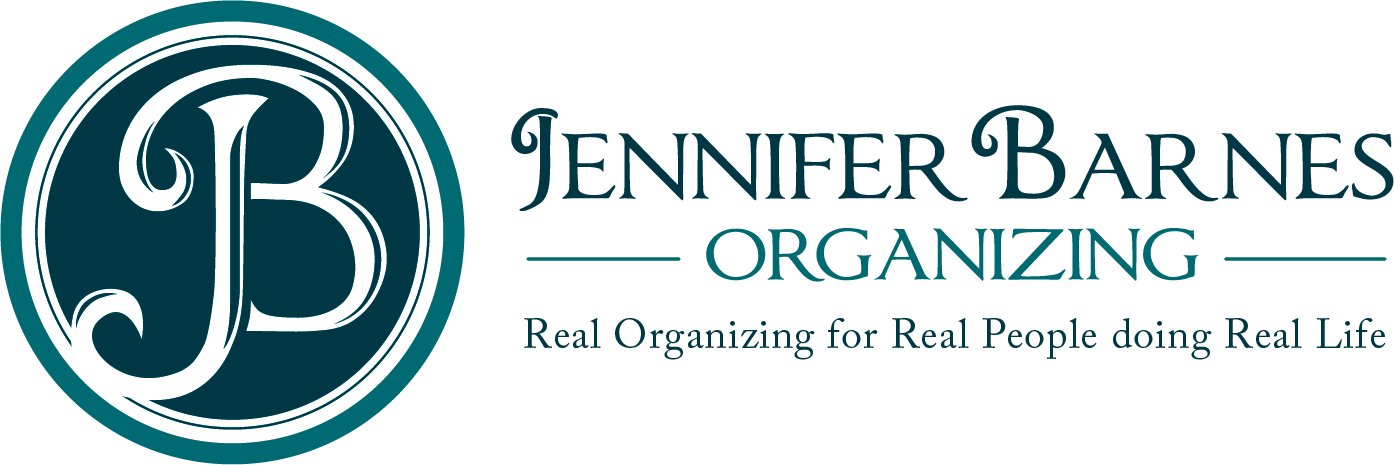ORGANIZATIONAL COMPONENTS AND DEVELOPMENT OF THE CONTROL CENTER
Components of your Control Center: Always in a High Traffic Area (where do you “drop” things – the mail etc.), File System, Message Center, Work Space, Calendar, To Do List, Wastebasket, and Reference Binder
1. Choose the location and the piece of furniture (table etc.) for your control center area: (You may have a spot in the kitchen with a built in desk area etc. and that is fine. Additional furniture is only needed if you don’t have a built in area, to prevent piling or “dropping” on a kitchen table, dining room table or kitchen counter area)
a. When deciding ask yourself the following:
i. What space do I have?
ii. What storage do I need?
iii. What items of furniture do I already have that I might use?
2. File System: Visible file system with clearly labeled files. Pick a color for each member of your family. Pick a different color for the other files.
a. The Files that are needed are:
i. Children’s Files (one for each child in their color)
ii. Your file (Anything related to you and your activities or things you need to take action on – not
iii. Husband file (So there is a central place to put his things, so he will always know where to look)
iv. To Be Filed (you will address this file at least once a week)
b. File Holder and Files
i. Recommended – Vertical Stair Step File Holder
ii. Choose a different color file folder for each category (keep the family members colors consistent – they will know what to look for)
iii. Clearly Label all files – visual reminders are key to feeling comfortable and remembering work related)
3. ONE Message Center: We will pick the kind that you prefer. The Message Board should be only for phone messages or notes to each other. Invitations/To Do Items should go on Calendar and To Do List and not clutter the Message Board
a. Recommended – Post Its that you stick to the wall, counter, cabinet at your Control Center (You can color code them per person if desired. You can easily take them with you. Kids can learn to write notes on them etc.)
4. ONE Calendar: (The more we write down, the more we free our mind up to think about more important things.)
a. What do you use right now for a calendar?
b. Computer one is recommended, because you can print out new copies, as well as have paper and electronic versions.
c. Calendar with a mobile version is also recommended. The Calendar must be easily accessible at all times so that you can add to it when needed and you don’t have reminder notes floating around everywhere.
d. Learn to write everything down. Don’t keep invites and school event flyers…..write the things down in the calendar instead.
5. ONE To Do List:
a. Make sure the items on your list match with your priorities.
b. Easily accessible at control center, so that reminders can be easily added when necessary
c. Determine if you work better with a paper list that you can cross off things or if electronic is o.k.
d. Write down things that need to be done for school, as the requests come home.
6. Reference Binder
a. Files: One for each person in the family, General Family Info, Food Coupons and Menus, Activity Ideas/Coupons, etc.
b. These are for long term reference only – Not for action items.
c. Details will be discussed later.