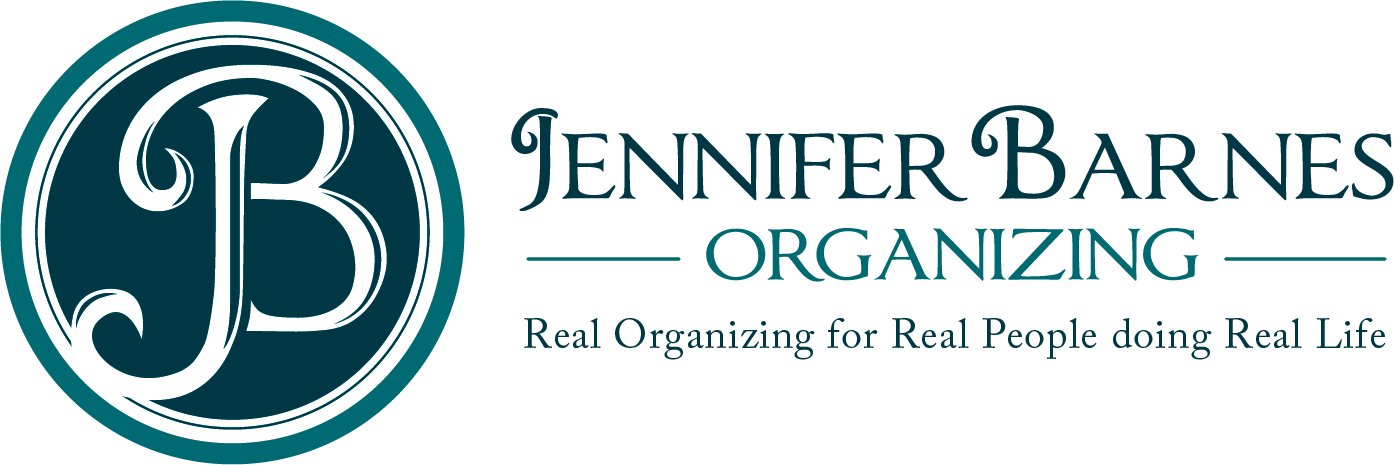Basic Desk/Cubicle Organization
What are the policies in your office?
Before you organize your desk space………Ask some questions! If you are the manager make sure your employees know the policies of your office……make sure your employees know the answers to the questions.
- What do you have to have paper copies of? How long must they be kept? Write the Discard date on the file!! (Move the files that must be stored longer term and you don’t need for reference to another location – specifically labeled and label the box with the discard date also.
- What can you keep digitally?
- What are your office rules for the cubicles?
- What does your desk/cubicle come with? What type of desk (stand/sit or traditional)? Chair? Lamp?
Here are some General Principles to remember when organizing your desk space.
The following principles can be applied to any desk space — cubicle or full office – they hold true regardless of where and how you work.
- The fewer containers the better – we dump little things in them.
- Fewer things on your desk the better. (CLUTTER OVERLOADS THE VISUAL CORTEX) Think of it as prime real estate. You would put just anything on a piece of prime real estate. What do you really want on your desk? What are your priorities? What is most important to you? I.e. a picture of your family, your pet. What do you need for your job? (i.e. A binder with info that you have to access regularly)
- Make use of wasted space when needed – vertical, corners, sides of desk, under the desk, walls etc. (We often forget to use this space, and there are many tools available to help us use it if and when needed.)
- Get things off of the desk if at all possible. We need the space to work, we want all the homes to be off the desk (i.e. hang things from the cubicle walls, from the side of the desk, use the drawers etc.)
- Keep only the supplies you use all the time on the desk (a couple pens, highlighter etc.) Keep the rest in the drawers or in the office supply cabinet at your place of work. REMEMBER PRIORITIES? WHAT DO YOU NEED FOR YOUR JOB?
- Don’t be afraid of empty drawers and white space CALMING
- Don’t overdo nicknacks and pictures, even if they are hanging, contain yourself – be choosy. (OVERLOADS VISUAL CORTEX)
- Don’t do too many reminder notes. Otherwise you desensitize yourself to them. Use them for urgent items.
Desk/Cubicle Organizers
There are many products available to help you make the best use of your desk/cubicle work space. Below are a few general examples of what you can do, followed by some specific products that are available.
- Drawer organizers – this is how you “condense like items together” and “contain” them
- Vertical file holders keep things from being stacked on top of each other and give you the cue that when they get too full.
- ONE place for your Daily job maintaining “Action” files. These are usually on desk or hanging. File the rest in file cabinet or keep them digitally. Typical Daily Job Managing “Action” files would be general Action/To Do. WOR (waiting on response), To Be Filed,
- Use Digital Files – Meeting notes, Meeting files, etc. To Read,
- Use ONE calendar – Use the online calendar your company prefers or use Google Calendar.
- Use ONE To Do list. – don’t have multiple daily work managing To Do lists. Special project lists are fine, but ONE daily work managing To Do list. Most online calendars have a Task/Reminder list that is part of the calendar. Google Keep is also a good one to use.
- ONE message area – for reminder notes etc. Contain yourself.
- ONE cup or simple pen and pencil holder (hanging from side of desk or on desk)
Organizing for your specific needs
What is on your desk and how it is organized depends on what you do in your job and what is needed for you to be successful.
- What is your job? Are the expectations and duties clear?
- What are your priorities, knowing your priorities will help you to know what you need readily available in your work space.
- What do you deal with on a daily basis? Do you need a specific file to handle that aspect? Make sure you have specific “action” files that will help you do your work efficiently and successfully. (See Examples above)
- Does your job require something specific? (i.e. Hang an extra monitor, calculators, extra files for multiple colors of paper)
- Do you deal with specific co workers all the time and need an inbox for each? You may want the wall pocket to give you space for more inboxes.
- Do you have specific procedures you have to follow? These will allow you to post procedures and have them readily accessible (cork rail, note rail – see below)
Specific Products Available
(Follow the link for article and information on various products that are available https://cubiclebliss.com/20-nifty-small-office-organization-ideas/
- Corner shelf
- Flat screen monitor hanger
- Long narrow shelf to use vertical space.
- Hanging phone holder and charging station
- Binder clips to organize cords and other cord solutions
- Hanging horizontal and vertical file/paper holders – If you print a lot or your job requires many colors of paper etc.
- Taller shelf with horizontal and vertical organizers for multiple types of paper.
- Cork rail
- Note rail
What’s Your Style?
How can you neatly make the work space your own?
- Organizing tools that allow you to display a few personal items, but not take up work space.
-
- Fellowes Cubicle Shelf – hangs
- Shelf to use vertical space – for tissues etc.
- Corner shelf
- Hanging corner shelf – hangs – use vertical space.
- Cell phone wall holder
- There are fun things you can get to make it your own. But be choosy about what you want. Take some time to make it your own.
- Plants (there are holders that hang off the side of a desk for plants)
- Pictures
- Choose your own style of lamp
- Cork rail for pictures from your kids