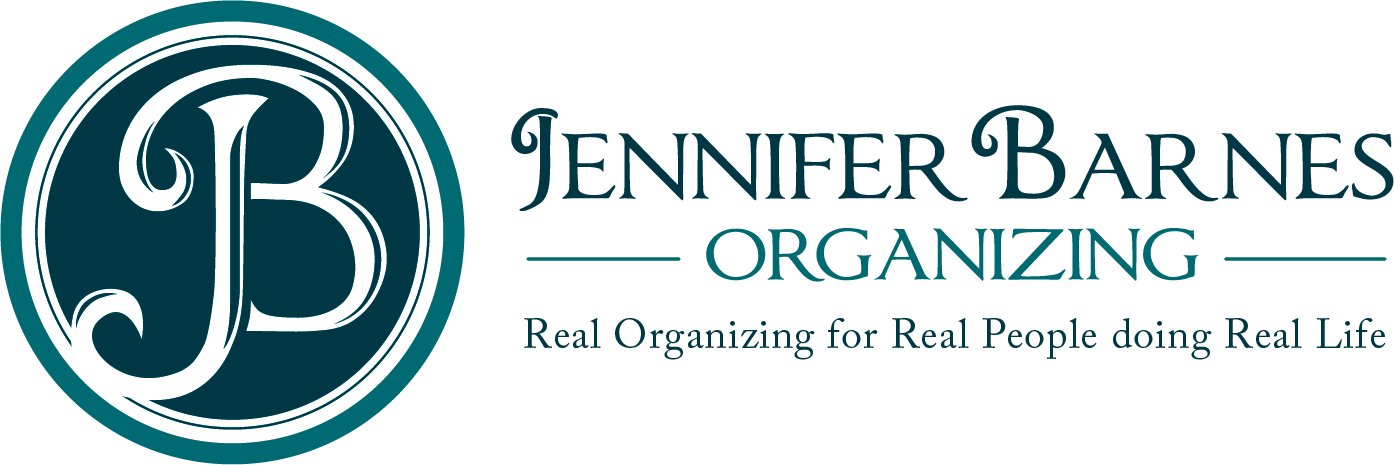[siteorigin_widget class=”thinkup_builder_imagetheme”][/siteorigin_widget][siteorigin_widget class=”thinkup_builder_headingtheme”][/siteorigin_widget]
[siteorigin_widget class=”thinkup_builder_headingtheme”][/siteorigin_widget]
[siteorigin_widget class=”thinkup_builder_headingtheme”][/siteorigin_widget]