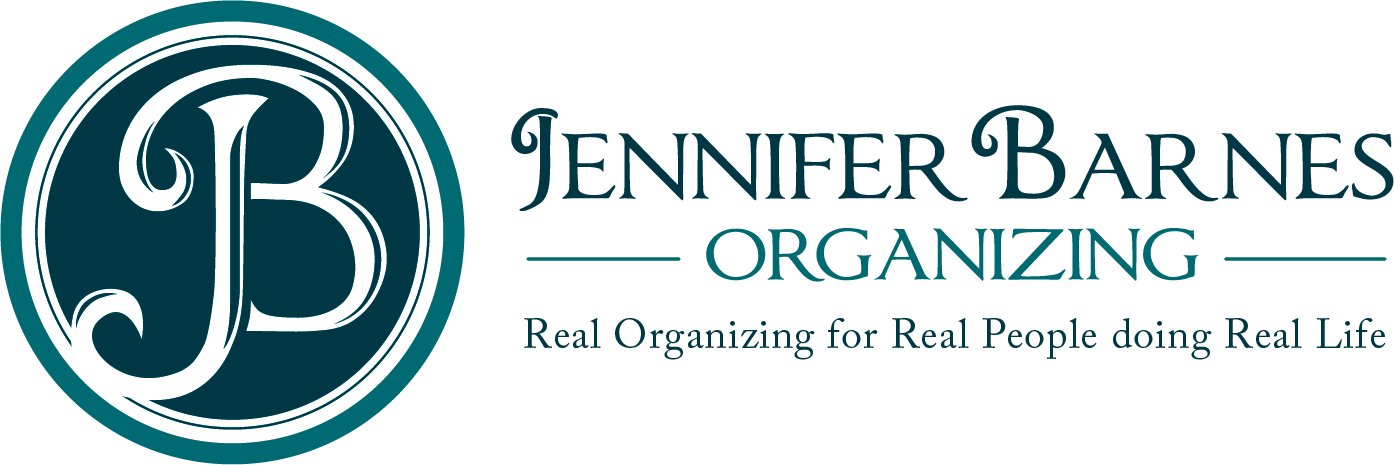I still think the best way to keep all your passwords safe is to write them down and store them with your important Documents
(See Previous Post https://jborganizing.com/organizing-tips/5-ways-to-preserve-and-store-your-important-documents/ )
You want to go Digital instead….Here are some options for you!
(From 10 Free Ways to Track All Your Passwords, By Leo Babauta)
Password Protection Programs
- KeePass: One of the most popular password managers out there, KeePass is great because it’s open-source, free and cross-platform — available for Windows, Linux, OS X, and even mobile devices. It keeps all your passwords, online and off, in a secure database, so you only have to remember one master password. Be sure that master password is safe!
- Clipperz: Unlike most password managers, this solution is online — so you can access it anywhere. And it stores more than passwords — credit card numbers, account numbers, anything really. Storing passwords and other confidential information online can make someplace nervous, but Clipperz uses an encryption method that means not even Clipperz knows what it’s storing. This is a good solution if you need access to your passwords from multiple computers, rather than just one or two.
- OSX Keychain: If you use a Mac, you’re most likely familiar with Keychain, which comes with OSX. Basically, it’s a password manager that uses your OSX admin password as the master password.
- KeyWallet: Windows only, this little utility sits in your system tray, and you just pull it up when you need to enter a password. As a utility, it is browswer-independent, which is ideal for some.
- Password Manager Plus: The Billeo Free Password Manager Plus toolbar works with both Firefox and Internet Explorer, and allows you to store not only passwords but credit card numbers and online account information, and can autofill your information as you shop online or paying bills, for example.
- Password Hasher: This Firefox extension generates strong passwords for you by scrambling your master password with the site’s name. The passwords generated by this extension are better than any you could come up with yourself.
- PasswordSafe: This free online service works on any modern web browser, for any OS, and a desktop version is available for Windows or Mac. Basically, it uses an encrypted safe to store your passwords, along with other information including software keys, website logins, pin numbers, email logins and more.
- Password generator: This is a little bookmarklet that combines your master password with the site’s name to create a stronger password, and one that is different for each site. Very handy and simple.
https://www.lifehack.org/articles/featured/10-free-ways-to-track-all-your-passwords.html