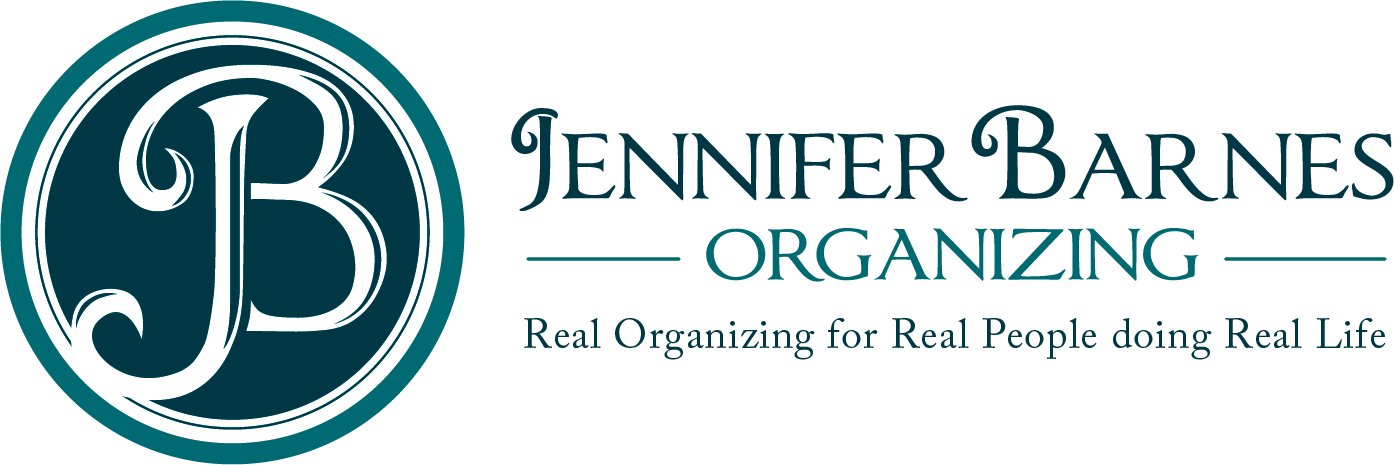Did you know that we can help you with Digital Organization? We Can!
We offer one on one assistance – Sign up for a Free Discovery Consult to see how we can help you https://jborganizing.com/schedule-a-free-initial-consultation-now/
We also offer presentations on Digital Organization for your business, school, group, or conference. Contact us to schedule a presentation today https://jborganizing.com/contact-us-2/
Paperless Living: Tips for Reducing Paper Clutter and Managing Documents Digitally
Reducing paper clutter and managing documents digitally has become more crucial than ever. As our lives become increasingly intertwined with technology, embracing a paperless approach offers both environmental benefits and the promise of a more organized and efficient way of handling the documents that matter most. So, let’s explore practical strategies and tips to help you seamlessly transition into a paperless lifestyle, simplifying your document management and reducing paper-related chaos.
Understanding the paperless concept
Understanding the paperless concept is the first step towards reducing paper clutter and managing documents digitally. Going paperless means embracing digital solutions to store, access, and share information, which can significantly reduce paper clutter in your home or office. By making this transition, you contribute to environmental conservation and better organize your environment. Digital documents can be neatly categorized, tagged, and easily searchable, making it a breeze to find what you need when you need it. No more digging through stacks of paper or sifting through filing cabinets! With the paperless approach, your files are at your fingertips, accessible from your computer, tablet, or smartphone, offering convenience and efficiency like never before.

You should always strive to eliminate all the clutter in your home!
Assessing your current paper situation
Assessing your current paper situation can be a healthy way to tackle the clutter in your life. Take a moment to survey the piles of papers, files, and documents that have accumulated over time. This initial evaluation helps you understand the extent of the paper-related challenges you face. Consider categorizing your papers into groups such as bills, receipts, important files, and items of sentimental value. Note what you use frequently and what can be digitized. This assessment provides clarity and sets the stage for reducing paper clutter and managing documents digitally. This way, you can prioritize what to scan or digitize first, helping you take a systematic approach to decluttering.

You might be shocked by how much paper you have lying around your home.
The right tools for reducing paper clutter and managing documents digitally
Selecting the appropriate digital tools contributes to reducing paper clutter and managing documents digitally. With many options available, you need to pick tools that align with your specific needs. Start by considering your requirements – do you need robust scanning capabilities, secure cloud storage, or seamless cross-device synchronization? Conduct research to identify software that offers features tailored to your workflow. Also, keep an eye out for user-friendly interfaces and compatibility with your existing devices. Furthermore, consider factors like cost, customer support, and scalability to ensure a long-term fit. Reading user reviews and seeking recommendations from peers can also guide you towards the right choice.
Setting up a scanning system
Setting up a scanning system is a step in the right direction toward a paperless lifestyle. It allows you to convert physical files into digital formats, making them easily manageable and accessible. Furthermore, this is something you’ll definitely want to include when setting up a home office. After all, there are many occasions when you might need to scan an issued document, your credentials, etc., for business purposes. To get started, invest in a quality scanner or use your smartphone as a scanner with various apps available. Organize your files into categories and establish a naming convention for digital versions. Ensure your scanner settings are optimized for clarity and resolution, too. Once scanned, store your files in a well-structured digital folder system and consider using cloud storage for added security and accessibility.
Tips for going paperless at home
To transition to a paperless home, start with managing your bills and financial documents digitally, using online banking and payment systems. Digitalizing personal documents such as passports, certificates, and insurance records can also save space and streamline retrieval. Don’t forget to digitize sentimental items like photographs either, preserving memories without clutter. Additionally, implementing a well-structured digital filing system with clear categories and tags simplifies document retrieval. Finally, embrace the convenience of mobile apps for scanning and managing documents on the go, reducing the need for physical paperwork.

It’s much easier to digitally access all your files and data!
Going paperless at work
To tackle going paperless at work, follow a pattern:
- Identify areas where paper usage can be minimized, like replacing printed reports with digital formats. Encourage colleagues to embrace digital signatures and document-sharing platforms for seamless collaboration.
- Implement document management software to centralize files and enhance accessibility. Training your team on these tools is also needed for a smooth transition.
- Practice good digital security by using strong passwords and encryption to protect sensitive data.
By going paperless at work, you both reduce clutter and enhance productivity, reduce costs, and contribute to a greener workspace. This shift may require adjustments, but the long-term benefits make aligning your workplace with modern, sustainable practices a worthwhile endeavor.
Embracing the cloud
Embracing the cloud is a smart move in your paperless journey, offering many advantages. Cloud storage provides a secure and accessible repository for your digital documents. It allows you to access your files from any device with an internet connection, enhancing mobility and flexibility. Popular cloud services like Google Drive, Dropbox, and Microsoft OneDrive offer user-friendly interfaces and ample storage space. With cloud storage, you can also easily sync and share documents with colleagues or family members, fostering collaboration and convenience. Furthermore, cloud providers typically implement robust security measures, ensuring the safety of your data.
Maintaining paperless living habits
To sustain a paperless lifestyle successfully, you need to maintain good habits that improve your daily routine. Make it a habit to immediately scan or digitize incoming documents to prevent paper buildup. Regularly declutter your digital files by deleting unnecessary documents and organizing others. Schedule periodic backups of your digital data to safeguard against unexpected data loss. Set reminders for important tasks and appointments on your digital calendar instead of using paper planners. Embrace e-signatures and online forms for documentation whenever possible, too. Finally, encourage those around you, whether at home or work, to adopt paperless practices to create a supportive environment. By consistently integrating these habits into your daily life, you’ll reduce paper clutter and streamline your digital document management, making paperless living a seamless and efficient part of your routine.
Enhancing your document organization
With this exploration of reducing paper clutter and managing documents digitally, you can tackle the job properly yourself. Implementing the strategies and insights shared here will minimize your environmental footprint and enhance your document organization and accessibility. So, embrace the digital era’s efficiency and convenience, and enjoy the benefits of a more streamlined and sustainable way of managing your documents!